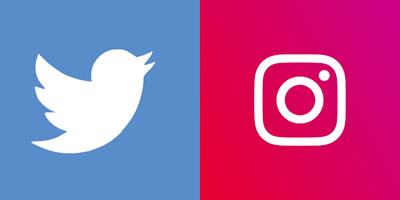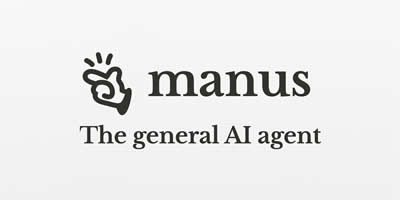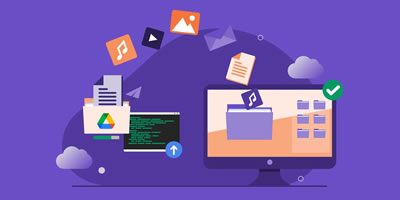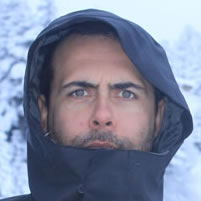Different networks, a single risk chain
When a file is downloaded from different sources, every point of transmission becomes a potential risk area. A simple example: If a content manager downloads a file from both the company's FTP server and a third-party platform, the connection security of download depends on the weakest link between these two systems. If an open or insecure network is used, the likelihood of data leakage during file transfer increases.
How does a VPN strengthen this chain?
A VPN encrypts internet traffic, encapsulating all data transfers within a single, secure tunnel. This makes it virtually impossible for external users to read the file, regardless of the platform from which it's being downloaded. Especially for teams working from different cities or countries, a VPN connection is crucial for security as well as business continuity.
A reliable service like ExpressVPN mitigates the risks associated with network fluctuations. It hides the user's IP address, protects data with strong encryption protocols, and prevents third-party monitoring. As a result, even users downloading from multiple sites simultaneously remain within a single protected area.

Maintaining Security Across Platforms
Many organizations today use both corporate cloud systems and third-party storage services simultaneously. However, the security measures offered by each platform vary; one operates with session duration restrictions, the other with file size restrictions. A VPN compensates for these differences, creating an additional layer of protection on the user's end. This way, download traffic flows through a single encrypted channel, whether working on a public network or a home connection.
Simple Steps for Secure Downloading Workflows
● Before each download, ensure that the network connection is secure.
● Set VPN connection as the default on corporate devices.
● Ensure that teams in different regions connect via the same servers.
● If suspicious connections or unexpected file movements are detected, disconnect immediately.
● Regularly check file integrity.

Sustainable security in digital workflows
Cross-site download workflows have become a part of modern business life. However, when security isn't considered alongside convenience, risk becomes inevitable. Using a VPN not only protects privacy but also enables teams to work more securely and more efficiently. Tools that support collaboration, such as Google Workspace, already make it easier to work from anywhere — but adding a private connection layer ensures that flexibility doesn’t come at the cost of safety.
In short, having a single shield of protection across different platforms isn't just a choice these days; it's the smartest way to survive digitally. As digital ecosystems keep expanding with services like Dropbox, maintaining control over how and where your data travels is what separates a smooth workflow from a risky one.