- Select the video you want to download
- Copy the vimeo video URL (e.g.: https://vimeo.com/196201869)
- Paste it to the above form and hit enter
- iphone and ipad users may need to use an application like Dropbox to save vimeo videos to their device disk.
- You don't need a vimeo video download app or vimeo download program, just download and enjoy!
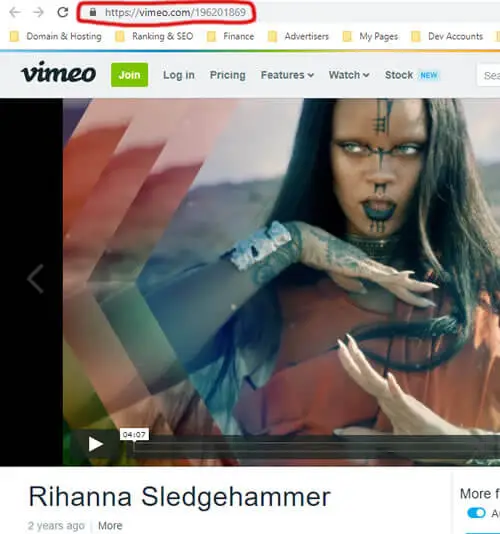
Vimeo to MP4
You can easily download vimeo videos in MP4 format. If the videos are not mp4 formatted, we convert vimeo to MP4 and provide you the download links. Our powerful vimeo to mp4 converter converts vimeo videos to mp4 format in just a few seconds. The quality of the vimeo .mp4 videos are very high so that you can watch those videos without sacrificing quality, making our service one of the best vimeo converter online.
Vimeo HD 1080p videos
You can download HD 1080p vimeo videos which are important because it refers to a display resolution of 1920x1080 pixels for Full HD and 1280x720 for HD videos, these vimeo videos provides a high level of detail and clarity. Also vimeo HD videos makes it suitable for watching videos without tired eyes, and also makes it easier to find details in photos and videos. These formats are the closest ones to 4K vimeo videos.
Best Online Vimeo Downloader
Vimeo is one of the most popular video sharing platforms out there. There are numerous interesting videos shared and now you can download any of these vimeo videos hassle-free with the help of our popular vimeo video downloader. We offer vimeo video downloads in minimum HD quality and can be full HD as well. We do not have limitations on video length meaning you can download longer vimeo videos too. You can get the basic description about the video you are willing to download as well. Also keep in mind that download quality is not decreased unlike other online vimeo downloaders. Moreover, our video downloader can be used as a vimeo converter to convert vimeo videos to mp4.
Where to Save Vimeo Videos?
You can save vimeo videos to your PC, Mac, IOS device such as iphone, ipad etc. Besides it is also possible to save vimeo videos to your android phone or to a portable usb hard disk. Just be sure to select the correct drive when saving vimeo content after you choose "save as". On most IOS devices, it is better to use a portable disk or a third party ios app to save vimeo videos online. It is user's responsibility to respect vimeo copyright owners' rights.
Ways to Find Vimeo Videos to Download
If you know directly the vimeo account you want to download videos from, just navigate to that user's account and select the vimeo video. You can also search vimeo videos with the help of vimeo hashtags like #superbowl, #basketball or #cars. Whatsmore, it is possible to use google search to find vimeo videos to download using search phrases like "vimeo superbowl".



