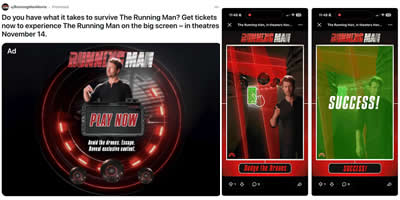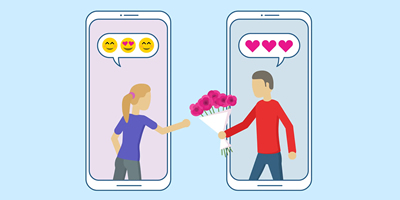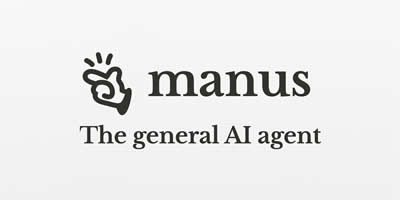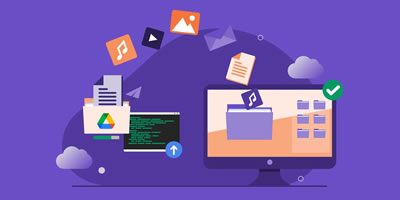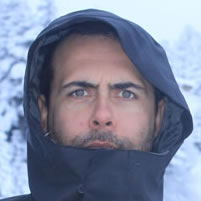In this article, every detail regarding how to save TikTok videos without the watermark will be discussed, including all of the best tools for the same task.

Why Would You Want to Remove the TikTok Watermark?
TikTok places a watermark on videos to give credit to the creator and promote the platform, yet there might be several genuine reasons why one would want to download a watermark-free version. For instance, creators are known to repurpose their videos for Instagram Reels, YouTube Shorts, or Facebook, and having TikTok's branding plastered all over them looks messy.
You might want to be more creative with your editing—applying special effects, trimming the video, or even changing it for another project without a watermark in the way. Maybe you just want to save that video that inspires you, with clean resolution, for offline use or presentations. Either way, being able to do so is important.

The Easiest Solution: Use TikTokio
If you’re looking for a quick, no-hassle way to download TikTok videos without watermark, TikTokio is your best bet. It’s a free online tool that works on both mobile and desktop, and you don’t need to install anything or create an account.
What sets this tool apart is how simple and fast it is. You just copy the link to any TikTok video, paste it on TikTokio.com, and hit download. That’s it. Within seconds, you get a high-resolution video without the watermark — clean and ready to use however you like.
Whether you’re a creator, social media manager, or just someone who loves collecting videos, TikTokio makes the process smooth and user-friendly.
How to Use TikTokio in 5 Simple Steps:
✔️ Open the TikTok app and copy the video link (tap “Share” → “Copy link”).
✔️ Go to tiktokio.com in your browser.
✔️ Paste the video link into the field on the homepage.
✔️ Click the Download button and choose the version without a watermark.
✔️ Save the video to your device — and you’re done.
It takes just a few seconds to get a clean, watermark-free version of any TikTok video.

Are There Other Ways to Download TikTok Videos Without Watermark?
Yes, here are some alternatives — with their pros and cons.
1. Screen Recording
You can use the built-in screen recorder on your phone or computer to capture TikTok videos. It works even if you’re offline, and you don’t need any extra tools. But the catch? The watermark is still there unless you crop it out manually, which can reduce quality and take extra time.
2. Video Editing Apps
Some people use apps like CapCut, InShot, or Adobe Premiere Rush to crop or blur the watermark after downloading the original video. This gives you more editing flexibility — you can add music, transitions, or text — but it’s definitely more work. Plus, it doesn’t truly remove the watermark; it just hides it.
3. Telegram Bots or Third-Party Apps
There are also Telegram bots and various apps that promise watermark-free TikTok downloads. Some work well, and they can be fast, but they often come with risks: annoying ads, privacy concerns, or the chance of violating TikTok’s terms. So it’s not always the safest route.
Which Method Is Better?
Here’s a quick comparison:
| Method | Removes Watermark? | Easy to Use | Requires App? |
| TikTokio | Yes | Very easy | No |
| Screen Recording | No (unless cropped) | Moderate | No |
| Video Editing Apps | Hides only | More effort | Yes |
| Bots/Third-Party Apps | Sometimes | Easy | Yes |

Legal Things to Keep in Mind
Before you start downloading, it’s important to use these tools responsibly. Only download your own videos or content that you have permission to use. If you plan to repost, make sure to credit the original creator. And definitely don’t use someone else’s video for commercial purposes unless you have their consent.
Respecting content rights keeps things fair for everyone.
Conclusion
In 2025, getting clean, watermark-free TikTok videos is easier than ever — especially with tools like TikTokio. Whether you're saving your own content, editing for a project, or just collecting inspiration, these tools make it quick and painless.