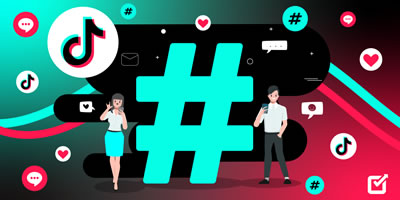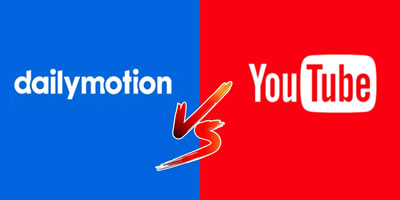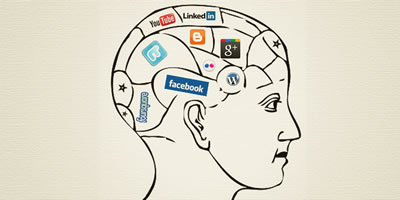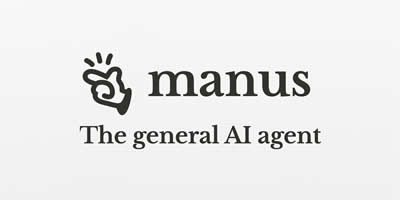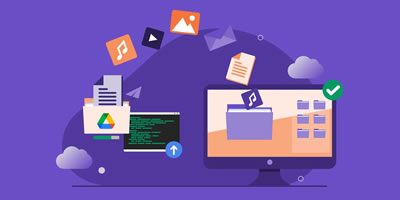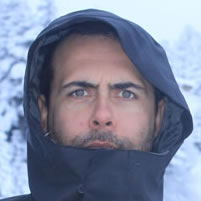Downloading Imgur Photos
Method 1: Using the Browser
• Open Imgur: Navigate to the Imgur website (www.imgur.com) using your preferred web browser.
• Find the Photo: Browse or search for the photo you want to download.
• Open the Photo: Click on the photo to open it in full view.
• Right-Click: Right-click on the photo (or long-press if you're using a mobile device).
• Save Image: Select "Save Image As..." from the context menu.
• Choose Location: Choose the location on your device where you want to save the photo and click "Save."
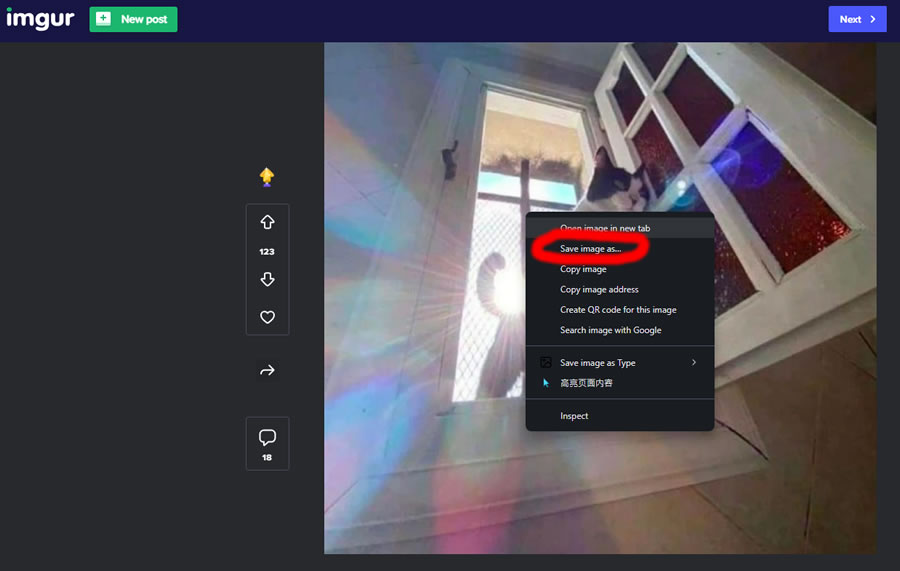
Method 2: Using Imgur's Direct Download Link
• Open Imgur: Navigate to the Imgur website.
• Find the Photo: Browse or search for the photo you want to download.
• Open the Photo: Click on the photo to open it in full view.
• Get the URL: Right-click on the photo and select "Copy image address."
• Open New Tab: Open a new tab in your web browser and paste the copied URL.
• Download: Right-click on the image in the new tab and select "Save image as..." to download it.
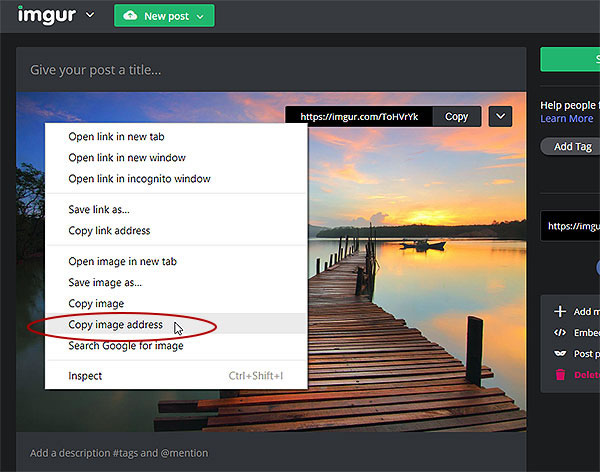
Method 3: Using Mobile Apps
For Android:
• Install the App: Download and install the Imgur app from the Google Play Store.
• Find the Photo: Open the Imgur app and find the photo you want to download.
• Download: Tap on the photo to open it, then tap the three-dot menu icon and select "Download."
For iOS:
• Install the App: Download and install the Imgur app from the App Store.
• Find the Photo: Open the Imgur app and locate the photo.
• Download: Tap on the photo, then tap the share icon and select "Save Image."
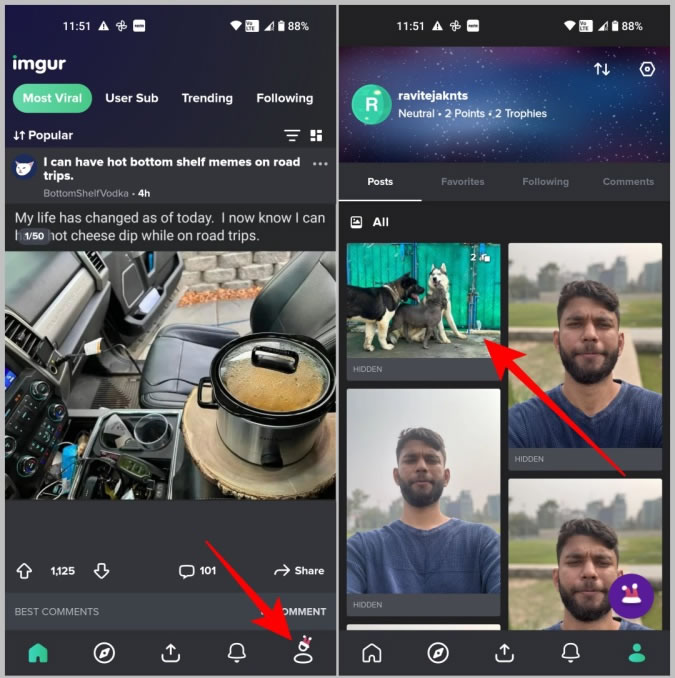
Downloading Imgur Videos
Method 1: Using the Browser
• Open Imgur: Navigate to the Imgur website using your web browser.
• Find the Video: Browse or search for the video you want to download.
• Open the Video: Click on the video to open it in full view.
• Get the Video URL: Right-click on the video and select "Copy video URL" or "Copy link address."
• Use a Video Download Service: Open a new tab and go to an online video download service (such as www.allinonedownloader.com).
• Paste the URL: Paste the copied URL into the downloader's search bar and click "Download."
• Choose Format: Select the desired video format and quality, then click "Download" to save the video to your device.
Method 2: Using Browser Extensions
• Install Extension: Install a video download browser extension such as Video DownloadHelper for Firefox or Chrome.
• Open Imgur: Navigate to the Imgur website using your browser.
• Find the Video: Browse or search for the video you want to download.
• Use the Extension: Click on the video to open it, then use the browser extension icon to download the video. Follow the on-screen instructions to save the video to your device.
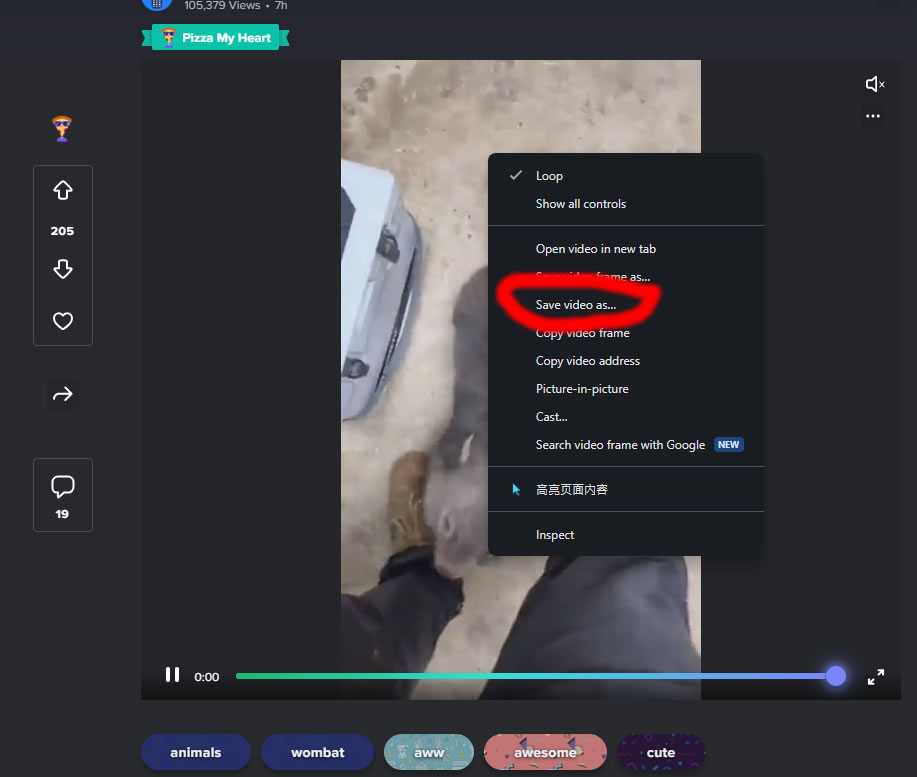
Method 3: Using Mobile Apps
For Android:
• Install a Video Downloader App: Download and install a video downloader app from the Google Play Store (such as Video Downloader or All Video Downloader).
• Find the Video: Open the Imgur app and locate the video you want to download.
• Copy the Video URL: Tap the share icon and select "Copy Link."
• Download the Video: Open the video downloader app, paste the copied URL, and download the video.
For iOS:
• Install a Video Downloader App: Download and install a video downloader app from the App Store (such as Video Downloader Pro).
• Find the Video: Open the Imgur app and find the video.
• Copy the Video URL: Tap the share icon and select "Copy Link."
• Download the Video: Open the video downloader app, paste the copied URL, and download the video.
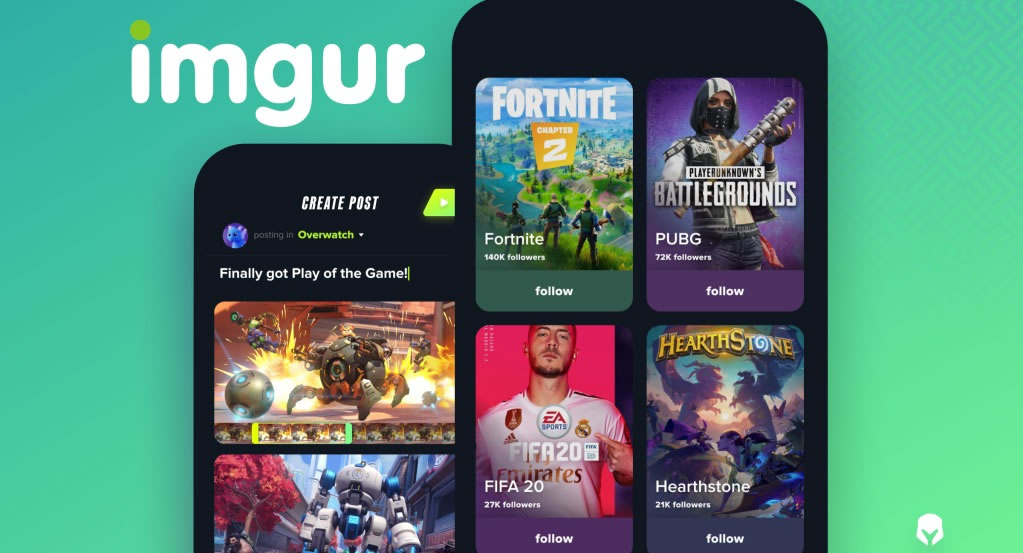
Most Downloaded Imgur Content Categories
Imgur hosts a wide array of content, but certain categories are particularly popular among users. The most downloaded content typically includes:
Memes and Humor: Funny images, memes, and gifs are some of the most frequently downloaded items. These are often shared across social media platforms and messaging apps.
Educational Content: Infographics, how-to guides, and educational videos related to various topics, including science, technology, and DIY projects, are highly popular.
Art and Photography: High-quality images showcasing photography, digital art, and traditional art attract a significant number of downloads from users interested in visual content.<
Entertainment: Clips from movies, TV shows, and music videos often get downloaded for personal enjoyment or sharing with friends. Also there is a spike in downloaded content for online gaming to the downloaders.
Inspirational and Motivational Content: Quotes, success stories, and motivational posters are often downloaded for daily inspiration or to share with others.
Additional Tips
Check Permissions: Ensure that you have permission to download and use the images or videos from Imgur, especially if you plan to use them for commercial purposes.
Use Reliable Tools: Always use reputable and secure tools or extensions to avoid malware or security issues.
Respect Copyrights: Be mindful of copyright laws and give credit to the original creators when sharing downloaded content.
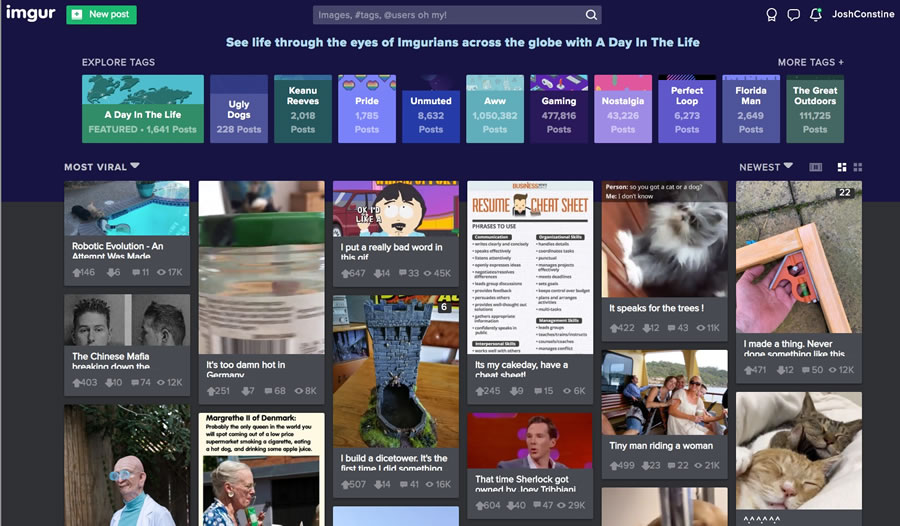
Conclusion
When you know the right methods and tools that help in downloading Imgur videos/photos, it is indeed a child’s play for you. No matter whether it is your desktop browser, smartphone apps or special download services, you can just do the needful with great ease so that your treasure remains accessible on your device anytime. Never forget copyright laws while utilizing downloaded contents and also use such contents responsibly. Through this method, you can watch again and again some imgur content whenever offline.
 We need your help to keep this website free. You can
We need your help to keep this website free. You can