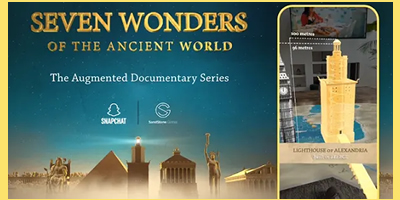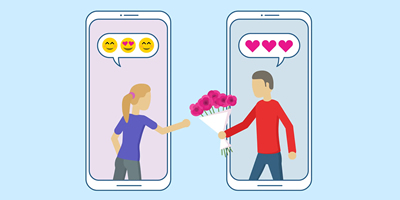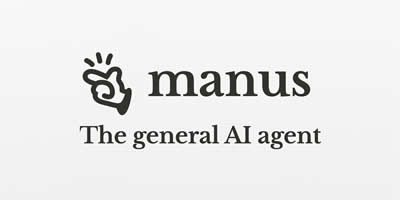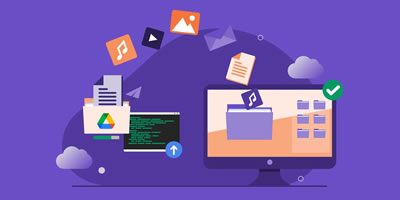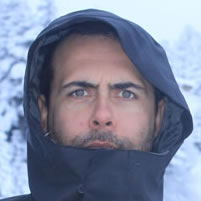It always starts the same way: you’re scrolling Facebook, spot a live stream, maybe a local band playing your favorite song, maybe a streamer hitting a 5,000x jackpot in Sweet Bonanza, and you think, I’ll come back to this later. Then you return, and it’s gone. Like your gym membership in February, it simply disappears into the void.
Facebook streams are temporary: sometimes they vanish because the creator deletes them, sometimes because Facebook quietly buries them in algorithmic purgatory. I learned the hard way, especially after missing an epic Yolo 247 mobile app live session that, if you want to keep it, you download it.
And not “someday”, you do it while the stream’s still warm. Luckily, there’s a whole ecosystem of tools, tricks, and even slightly suspicious-looking software that make saving Facebook streams not just possible but surprisingly easy.

Obvious Yet Overlooked Download Options
Before diving into fancy software, you should know that Facebook does, on rare occasions, let you save videos directly, especially if you’re the one who uploaded them. But for most viewers, this option is hidden or nonexistent.
That’s why the first step is checking what Facebook itself is willing to give you before you complicate things with third-party tools.
Quick-check list before you use external tools:
- Is the stream public or private? (Private videos are trickier to save.)
- Did the streamer enable downloads or “Save Video” options?
- Is it still live or already finished? (Some tools only work on completed streams.)
- Do you need the video in full HD, or will 720p do?
Many people skip this step, assuming that Facebook has no native options at all, but sometimes it’s just a matter of knowing where to click. A quick settings check can save you from the hassle of installing extra apps you don’t need.
| Method | Who Can Use It | Quality Limit | Pros | Cons |
|---|---|---|---|---|
| “Save Video” (bookmark feature) | Any logged-in Facebook user | Stream’s native quality | Simple, one click | Doesn’t save offline, just bookmarks |
| Download via Creator Studio | Page owners, streamers | Up to 1080p | Full control of your own content | Only works for your own uploads |
| Facebook Mobile App Cache | Any mobile user (unofficial) | Variable | Possible to extract cached video | Requires file browsing, unreliable |
| “Watch Later” Playlist | Any Facebook account | Stream’s native quality | Keeps stream easy to find | Stream can still disappear |
In February 2025, esports streamer X-Buzz left his Call of Duty tournament stream public for just 48 hours. Those who used the built-in “Save Video” kept a bookmark but lost the video when they deleted it, while viewers who grabbed it with external tools still have it in pristine 1080p.
Web-Based Facebook Downloaders
Sometimes you just want the stream saved without committing to installing software that might live on your hard drive forever like an uninvited guest. That’s where web-based Facebook downloaders shine.
They’re quick, lightweight, and require nothing more than a URL and a working internet connection. They won’t handle marathon-length streams as gracefully as desktop software, but for short to medium videos, they’re ideal.
Top Web-Based Downloaders for Facebook Streams:
- FBDown.net - Free, simple, and works on most public streams.
- Getfvid.com - Offers HD and audio-only extraction.
- SnapSave.app - Clean interface, supports multiple formats.
- KeepVid.pro - Works for both Facebook and YouTube.
- BitDownloader.com - Can process multiple links in sequence.
If one site doesn’t work, don’t panic: Facebook’s backend changes constantly, so having backups is key. Some sites even rotate their servers to avoid downtime, meaning your favorite might be unreliable one day but lightning-fast the next.
| Tool | Max Quality | Formats Available | Batch Downloads | Mobile-Friendly | Ad Intrusiveness |
|---|---|---|---|---|---|
| FBDown.net | 1080p | MP4, MP3 | No | Yes | Low |
| Getfvid.com | 1080p | MP4, MP3 | No | Yes | Low |
| SnapSave.app | 4K | MP4, WEBM | No | Yes | Medium |
| KeepVid.pro | 1080p | MP4, MP3 | Yes | Yes | Medium |
| BitDownloader | 720p | MP4 | Yes | Yes | High |
The Facebook website streamed a 45-minute slot competition in December 2024. Viewers who used SnapSave.app grabbed it in crisp 4K, while those relying on FBDown.net got a capped 1080p version, but both groups had their offline copy long after the stream was removed from the page.
Desktop Power Tools: For the Heavy Downloaders
If you’re more of a collector than a casual saver, desktop software is where you’ll want to set up shop. These tools can chew through hours-long Facebook streams without choking, preserve higher resolutions, and in some cases, even grab private videos (as long as you have viewing access).
They also tend to offer features like playlist downloading, scheduled grabs, and automatic format conversion, perfect if you’re archiving streams for later viewing or editing.

- 4K Video Downloader - Handles playlists, subtitles, and 4K resolution.
- JDownloader 2 - Open-source, queues multiple links at once.
- VideoProc Converter - Combines downloading with powerful conversion tools.
- YTD Video Downloader - Minimal learning curve, great for quick saves.
- Allavsoft - Paid option with massive site support (1,000 platforms).
The beauty of these tools is its consistency. Web-based tools sometimes fail if a stream is too long or too fresh, but desktop apps tend to get the job done without babysitting the process.
| Tool | Max Quality | Playlist Support | Private Video Support | Conversion Options | Cost |
|---|---|---|---|---|---|
| 4K Video Downloader | 4K | Yes | No | MP4, MKV, MP3 | Free/Paid |
| JDownloader 2 | 1080p | Yes | Yes | Depends on plugin | Free |
| VideoProc Converter | 4K | No | No | Multiple formats | Paid |
| YTD Video Downloader | 1080p | No | No | MP4, MP3 | Free/Paid |
| Allavsoft | 4K | Yes | Yes | Multiple formats | Paid |
When downloading multi-hour streams, set the software to save in MKV instead of MP4 if possible.
MKV is more stable during recording, so if the process is interrupted (power cut, internet drop, accidental shutdown), you’ll still have a playable partial file instead of a corrupted mess. Then, once you have the full capture, you can convert it to MP4 for wider compatibility without losing quality.
Screen Recording
Sometimes, no downloader works. Maybe the video is private, maybe it’s geo-restricted, or maybe Facebook has changed its code again (they do this a lot).
That’s when you fall back on screen recording, a bit like photocopying a page because the library won’t let you borrow the book. It’s not the most elegant solution, but it’s reliable, works across platforms, and gives you full control over what’s captured on your screen.

Here are some Popular Screen Recording Tools:
- OBS Studio - Free, powerful, and widely used by streamers; ideal for flexible setups.
- Camtasia - Paid, but comes with advanced editing tools; perfect for tutorials and polished clips.
- Bandicam - Lightweight and efficient; great for long recording sessions in 4K.
- ShareX - Free, open-source, with advanced capture settings for tech-savvy users.
- NVIDIA ShadowPlay - Hardware-accelerated; designed for gamers but excellent for high-quality stream grabs.
Pro tip: If you’re recording a Facebook live stream, mute all other notifications on your device. There’s nothing worse than rewatching your saved video and hearing the ding of a WhatsApp message pop up in the middle of a bonus round.
Conclusion
So there you have the sacred art of rescuing Facebook streams before they vanish into Zuckerberg’s mysterious vault of content you’ll never find again. You can stick with built-in options, dabble in quick web tools, or go full hacker mode with desktop beasts and screen recording.
Or, of course, you could trust Facebook to keep things forever… and wake up to an empty Watch Later list. Your choice. Just don’t say I didn’t warn you when your jackpot replay’s gone.