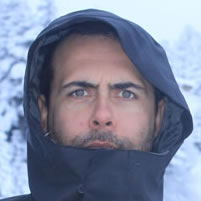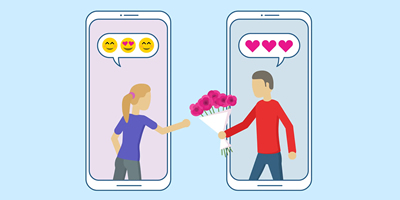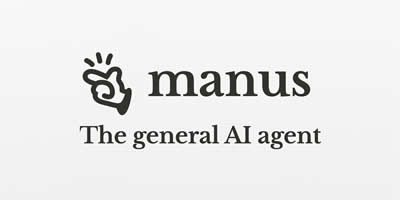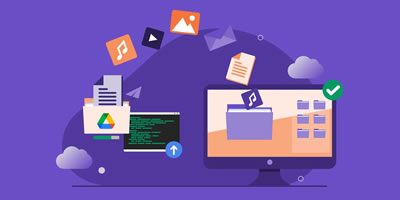Method 1: Using the Official X App
For those who have subscribed to X Blue or Twitter Blue, you can take advantage of the native download option available within the X app itself. To do this, follow these steps:
● Open the X application on your iPhone or iPad and go to the video you want downloaded.
● Below the video click on the three dots sign.
● On the options provided, select “Download video”.
● After the download, the video will be found in the photos app on this iPhone.
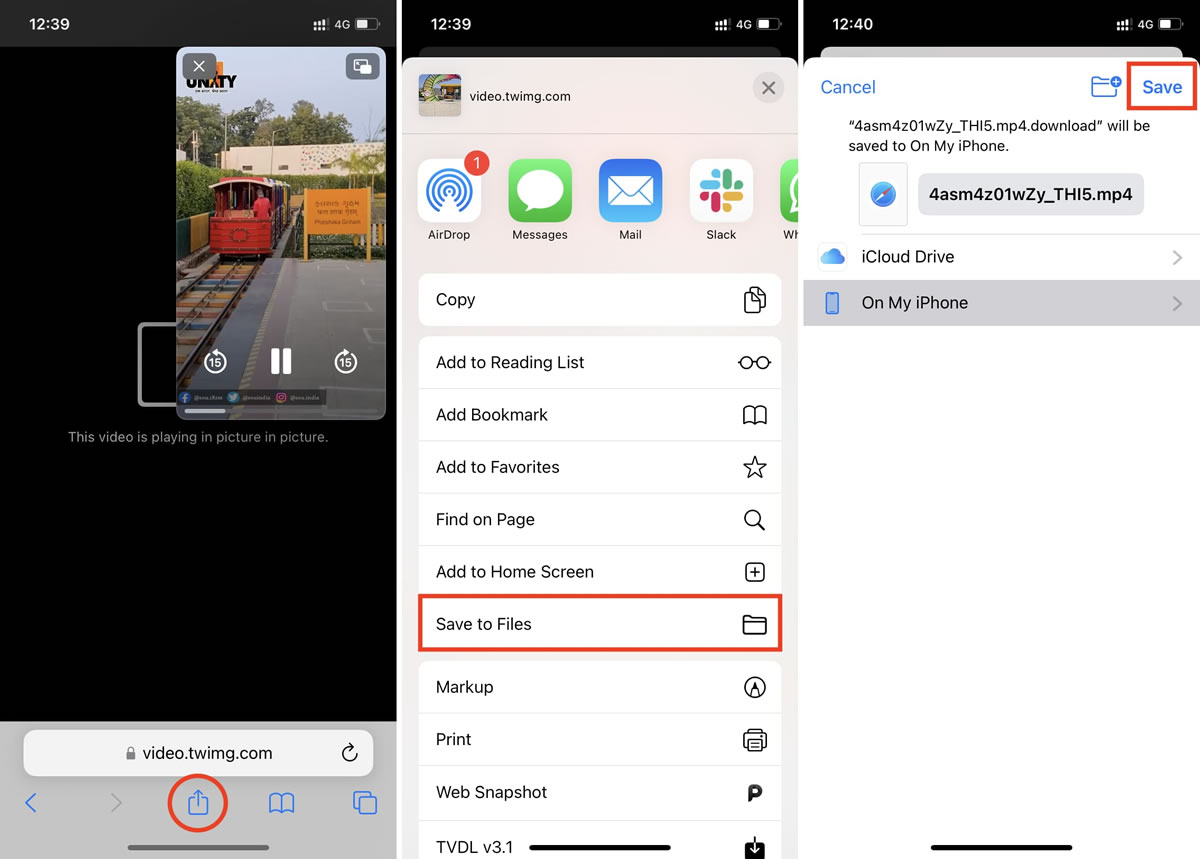
Just so you know, this trick only works if you are paying subscriber to X Blue, which offers other benefits and quality videos.
Method 2: Downloading X Videos with iPhone Shortcuts
If you have never used X Blue, you can still download its videos using an iPhone’s Shortcuts app. Follow these steps:
● To begin with, install the All In One Downloader’s shortcut on your iPhone.
● Open the application X on your iPhone and look for a tweet which contains the video that you want to download.
● Tap the Share button below the video and select "Share via..."
● Afterwards you need to scroll down and choose "All In One Downloader" from the list that pops up.
● The shortcut will guide you through the setup process and download the video to your Photos app.
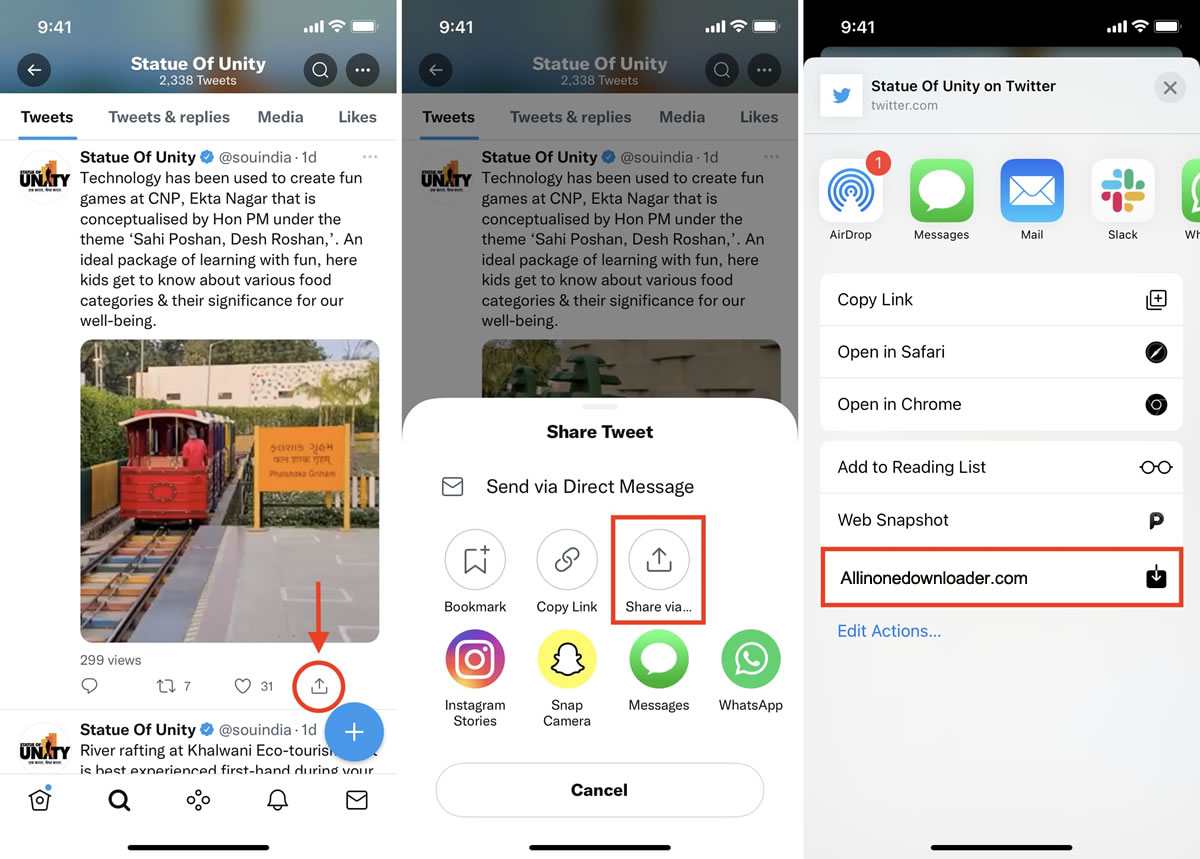
Note that this method may require you to follow the shortcut creator on social media during the setup process.
Method 3: Using Third-Party Apps and Websites
For individuals who prefer to utilize third-party tools, there exist numerous applications and websites that can facilitate the downloading of X videos on their iOS device.
● AIO can be downloaded from the iOS App Store.
● You can copy the link to the tweet containing the video from the X app or website and paste it into the AIO app.
● Upon tapping the download button, the video will be saved to your iPhone's Photos app.
Another alternative is to utilize online video downloaders, such as a href='/blog/how-to-download-twitter-videos.html'>Twitter Video Downloader, which can be accessed through a web browser on your iPhone or iPad. Simply copy the X video link into the website and paste it into the website. You will be able to obtain the video in various resolutions.
Method 4: Using Shortcuts and Third-Party Apps Together
To make your workflow even smoother, it’s possible to merge capabilities of Shortcuts with those of third-party applications and use them together in order to download videos X.
● Keep Video Downloader for X in mind as the prime application for such purposes.
● In Shortcuts, design a quick action that opens Video Downloader for X immediately when you decide to paste your X copied video links.
● Then proceed by switching to Video Downloader for X where you can begin downloading the needed files.
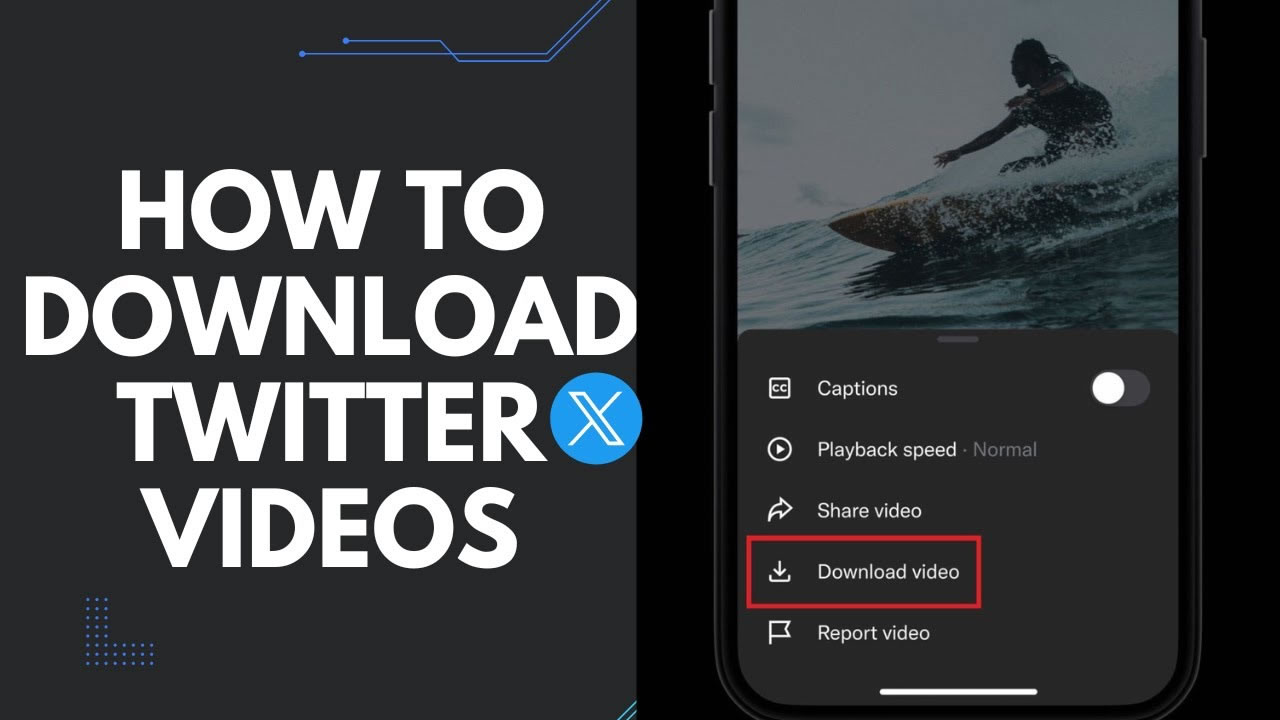
This function lets you download X videos fast and with no need of pasting the video URL manually into the third-party app.
Conclusion
There are several ways for one to download X videos using any iOS device starting from the native X Blue option to various third-party applications and tools. The best choice will depend on your preferences as well as features at your disposal. Make sure to act with respect to copyright laws at all times while trying out any method possible. Ensure you have permission to use the content you are downloading.