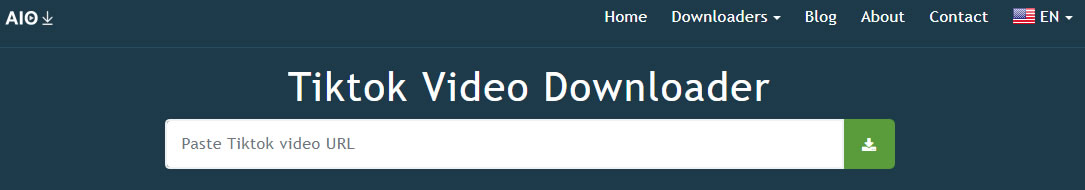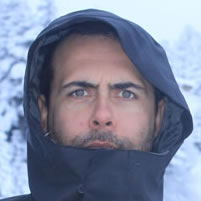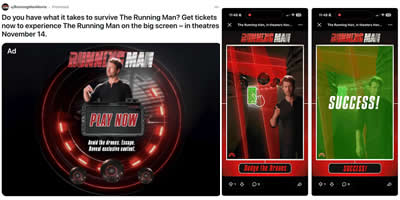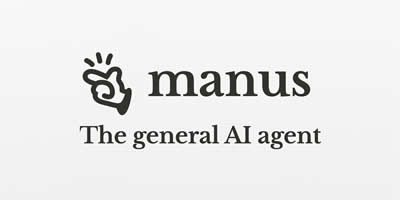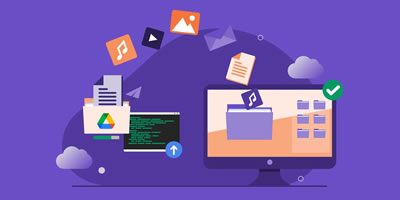How to connect TikTok and Instagram
If you want to share TikTok videos directly to your Instagram account, you need to first link your TikTok and Instagram accounts. To accomplish this:
1. Look at your TikTok profile
2. Click on the button that says "Edit Profile"
3. Scroll to the section called "Social"
4. Tap on "Add Instagram."
This will open the Instagram login screen, where you can enter your Instagram login details to link the two accounts.
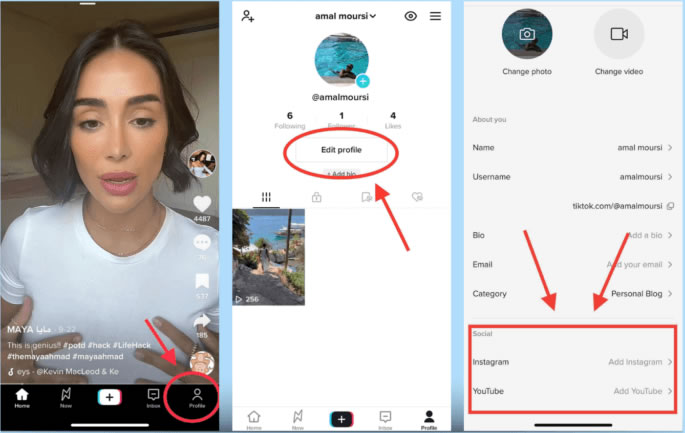
How to share new TikTok video to Instagram
1. Open TikTok and pick out or make the video that you wish to share.
2. Press “Next” icon after editing and including any needed effects.
3. You’ll be asked to customize the video settings of your choice. Decide whether the video should be made available to all or just a few chosen people; if your intention is to put it on Instagram, ensure it is set as a public video.
4. Hit “Post” in order to publish your video.
5. The “Share” button (which looks like an arrow) should be clicked on when the video goes live at TikTok.
6. In the second row of sharing options, you'll see the Instagram icon. Tap on it, then choose "Story," "Reels," or "Messages" to share the TikTok to your Instagram account.
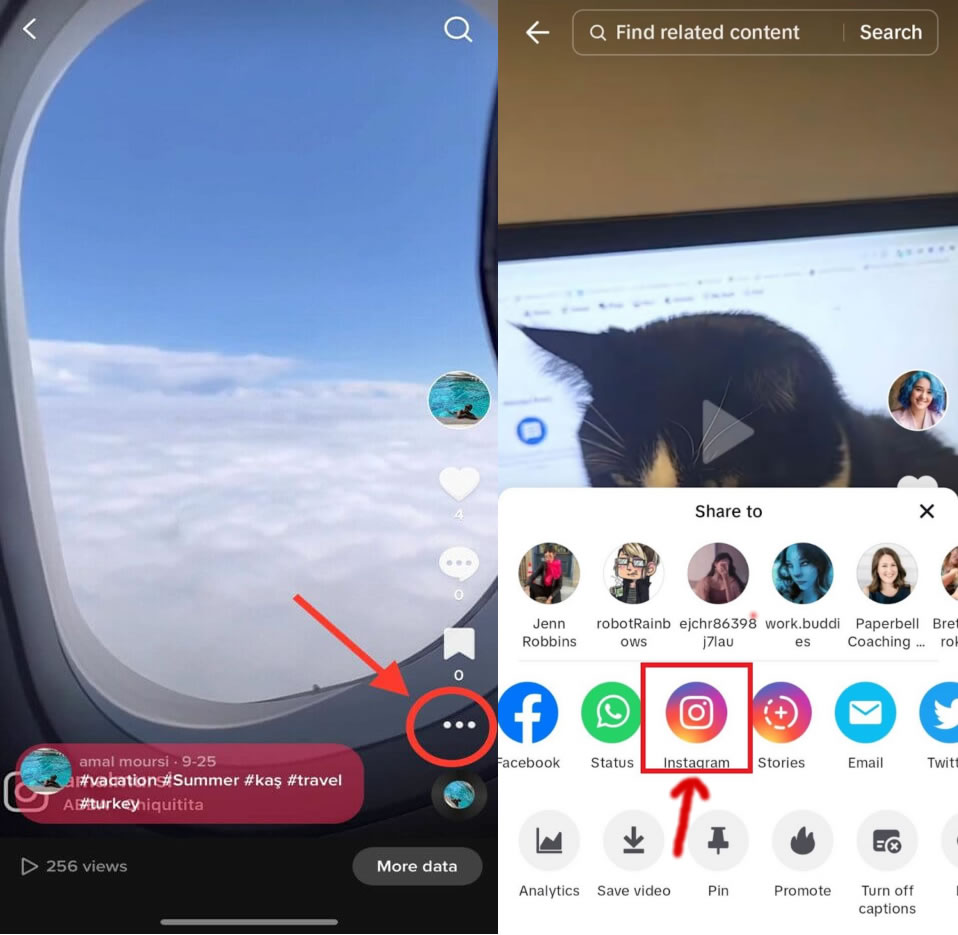
Sharing Public TikTok Videos to Instagram
1. Firstly, open TikTok, select the video that you would like to share with others and watch it until you get to know what it is about.
2. Click on the “Share” button when you are viewing the video.
3. All sharing options appear on a second row, including the Instagram icon. Click this icon and then either “Story,” “Reels” or “Messages” so that this content can be shown in the selected section of your Instagram account.
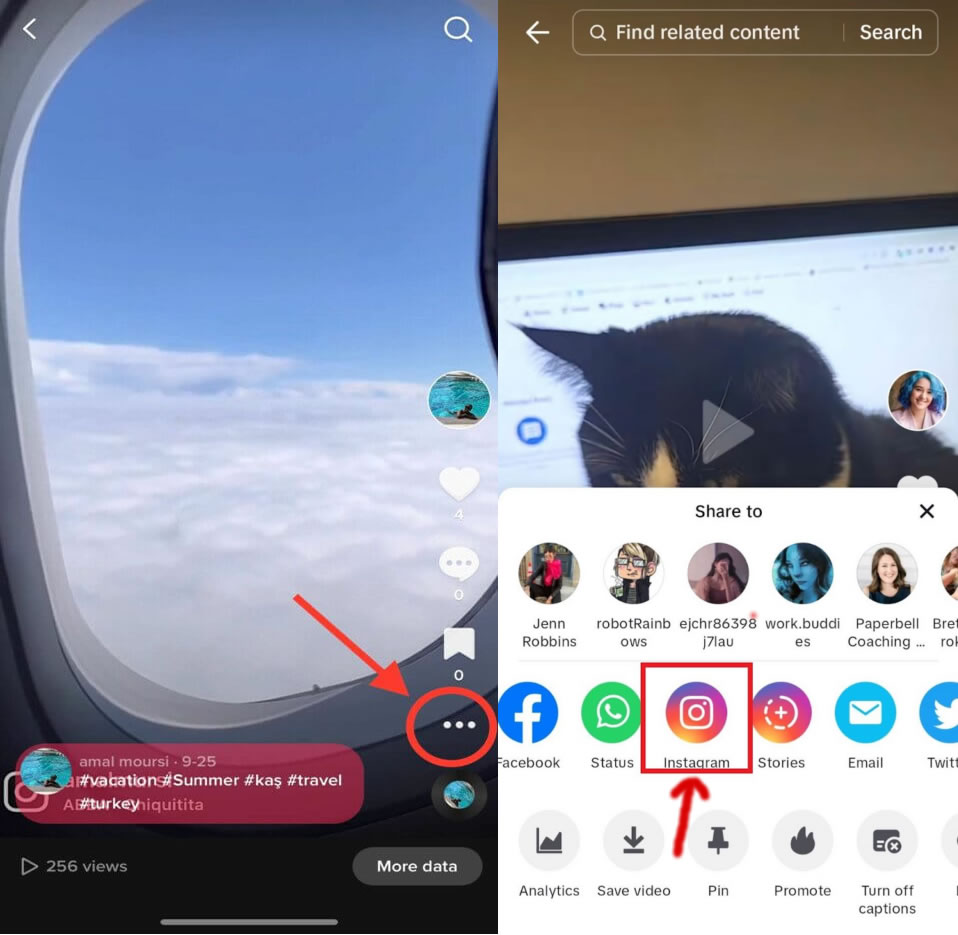
Sharing TikTok Videos to Instagram with 'Save Video' Option
1. If your TikTok account’s privacy settings are configured as private or if you have already uploaded a video clip but would like to share it on Instagram later then you may need to download this into the memory of your gadget’s camera roll first.
2. Open up the TikTok footage and click “Share” (it looks like a pointer).
3. Choose “Save video” in order to save it onto your phone.
4. Now open the Instagram app and create a new post or story, then choose a saved TikTok video from your camera roll to upload it.
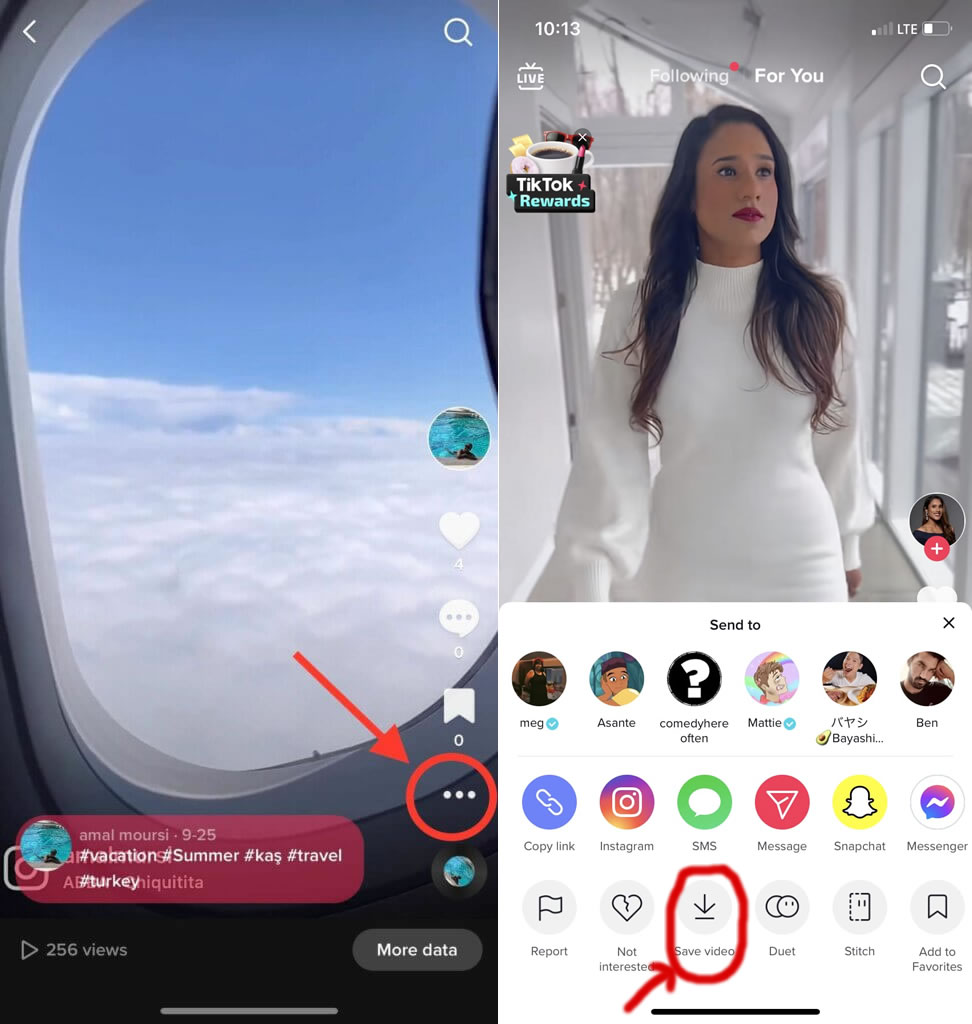
Removing the TikTok Watermark
1. When you share a TikTok video directly to Instagram, it will include a watermark with the original poster's TikTok username and the TikTok logo.
2. If you want to remove the watermark, you'll need to download the video using a third-party tool like a tiktok video downloader.
3. Copy the link to the TikTok you want to share, then paste it into the tool's search bar. This will upload the video to AIO, where you can then download it without the watermark.
4. Once the video is downloaded without the watermark, you can upload it to Instagram as a new post or story.