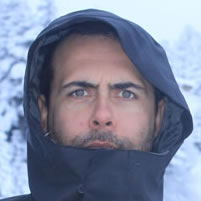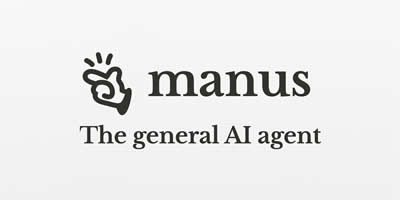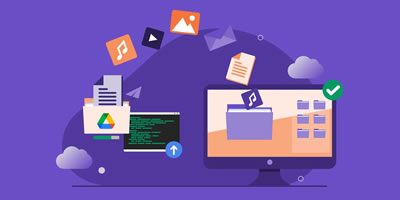Twitter, as one of the leading social media platforms, hosts a plethora of captivating and informative videos. As a Twitter user, you may come across videos that you want to save for future reference or share with others. Unfortunately, Twitter's native app does not provide a direct download option for videos. However, there are various methods available to download Twitter videos on an iPhone. In this essay, we will explore these methods in detail to help you save and enjoy your favorite Twitter videos on your iPhone.
I. Using a Video Downloader App
One of the simplest and most effective ways to download Twitter videos on your iPhone is by using a dedicated video downloader app. Several apps are available on the App Store that allows users to save Twitter videos. Here's how to do it:
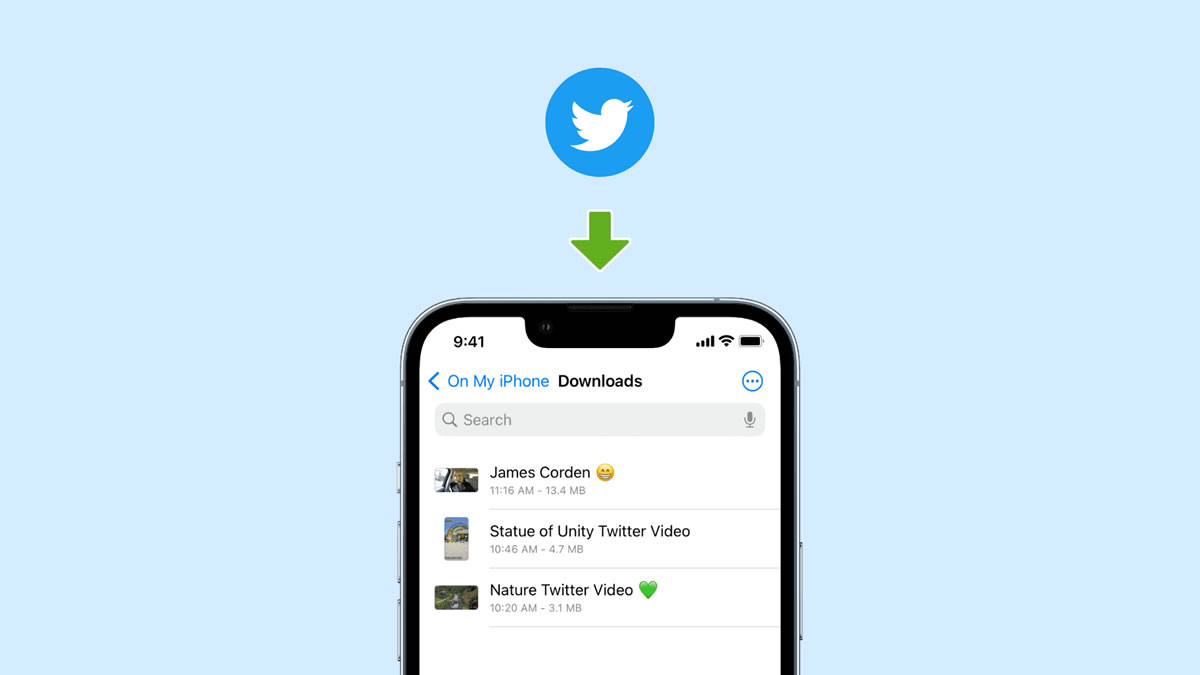
Download a Video Downloader App: Search for a reputable video downloader app on the App Store, such as "Documents by Readdle" or "Total Files." Install the app on your iPhone.
Find the Twitter Video URL: Open the Twitter app and navigate to the tweet containing the video you want to download. Tap the share icon (arrow) beneath the tweet and select "Copy link to Tweet."
Open the Video Downloader App: Launch the video downloader app you installed earlier. It usually comes with an integrated web browser.
Paste the Twitter Video URL: In the video downloader app's web browser, paste the copied Twitter video URL into the address bar and press Enter.
Download the Video: The video downloader app will detect the video on the webpage and provide a download link or button. Tap on it to initiate the download.
Save the Video: After the download is complete, the app will give you the option to save the video to your iPhone's Camera Roll or another specified location.
II. Using a Shortcut in the Shortcuts App
If you prefer a more integrated approach, you can use the Shortcuts app on your iPhone to create a custom shortcut for downloading Twitter videos. Here's how:

Install the Shortcuts App: If you don't have the Shortcuts app installed on your iPhone, download it from the App Store.
Get the Twitter Video URL: Open the Twitter app and find the tweet with the video you want to download. Tap the share icon (arrow) below the tweet and select "Copy link to Tweet."
Create a Download Video Shortcut: Open the Shortcuts app, tap the "+" sign in the top right corner, and select "Add Action." Search for "URL" and choose "Get Contents of URL."
Paste the Twitter Video URL: In the "Get Contents of URL" action, paste the copied Twitter video URL.
Add the Download Video Action: Tap the "+" sign again, search for "Download," and select "Download File." Configure the action to save the file to your preferred location.
Save and Run the Shortcut: Name your shortcut, save it, and run it by tapping the shortcut's icon whenever you want to download a Twitter video.
III. Using Online Twitter Video Downloaders
Alternatively, you can use online Twitter video downloaders directly from your iPhone's web browser. These websites facilitate easy video downloads without the need for additional apps or installations. Here's how:
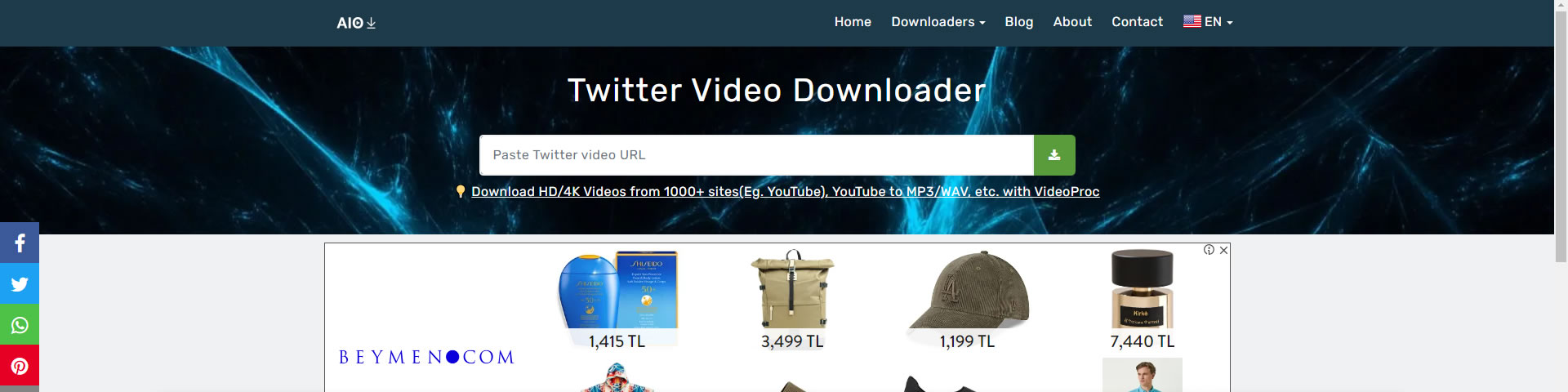
Find the Twitter Video URL: Open the Twitter app, navigate to the tweet containing the video you want to download, and tap the share icon (arrow). Choose "Copy link to Tweet."
Visit an Online Twitter Video Downloader: Using Safari or any other web browser on your iPhone, search for "Twitter video downloader" to find various online tools.
Paste the Video URL: In the online Twitter video downloader, paste the copied URL into the provided field.
Download the Video: Click on the "Download" or "Get Video" button on the website. The downloader will generate a link to download the video.
Save the Video: Tap the download link, and the video will be downloaded to your iPhone's default location for saving downloads. This should give your desired twitter to mp4 video.
Conclusion
Downloading Twitter videos on an iPhone can be a straightforward process with the right tools and methods. Whether you choose to use a video downloader app, create a custom shortcut with the Shortcuts app, or rely on online Twitter video downloaders, always ensure that you have the necessary permissions to download and save the content. Respecting copyright and intellectual property rights is crucial when engaging with social media content. By following the steps outlined in this essay, you can enjoy your favorite Twitter videos at your convenience, without relying on the platform's native features.