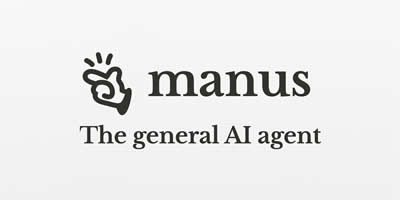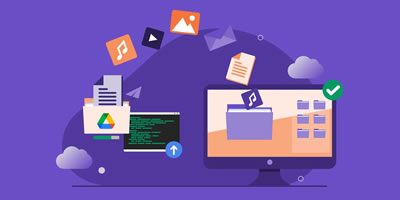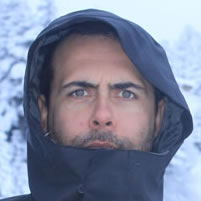Downloading Tumblr Photos
Method 1: Using Browser
The simplest way to download photos from Tumblr is through your web browser. Here’s how:
Open Tumblr in Your Browser:
Navigate to the Tumblr website and log in to your account.
Find the Photo You Want to Download:
Browse through your dashboard or visit a specific Tumblr blog to locate the photo you wish to download.
Right-Click on the Photo:
Right-click (or control-click on a Mac) on the photo. A context menu will appear.
Select “Save Image As…”:
Click on “Save Image As…” from the context menu.
Choose the Download Location:
Select the folder where you want to save the photo on your computer and click “Save.”
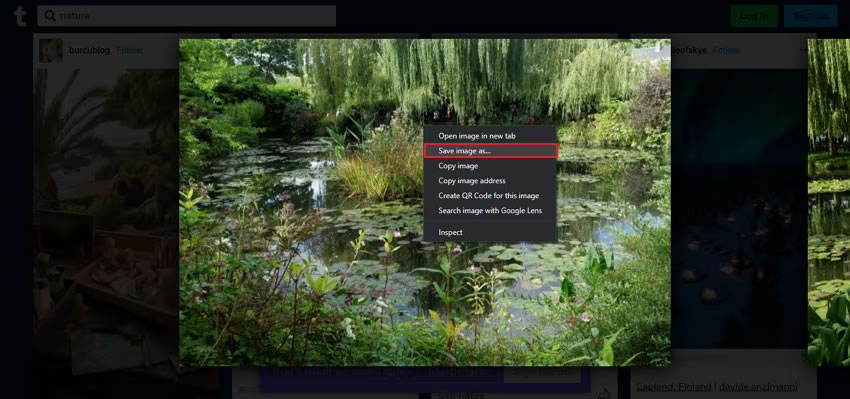
Method 2: Using Third-Party Websites
There are several third-party websites that allow you to download Tumblr photos. One popular option is Tumblr Photo Downloader:
Visit Tumblr Photo Downloader Website:
Open your web browser and go to a Tumblr photo downloader website.
Enter the Tumblr Post URL:
Copy the URL of the Tumblr post containing the photo you want to download and paste it into the downloader website’s search bar.
Download the Photo:
Click the download button. The website will process the URL and provide a link to download the photo.

Downloading Tumblr Videos
Downloading videos from Tumblr is a bit more complex than downloading photos, but it’s still manageable with the right tools. Here are a few methods:
Method 1: Using Developer Tools
For desktop users, you can use your browser’s developer tools to download videos:
Open Tumblr in Your Browser:
Navigate to the Tumblr website and log in.
Find the Video You Want to Download:
Locate the video you wish to download.
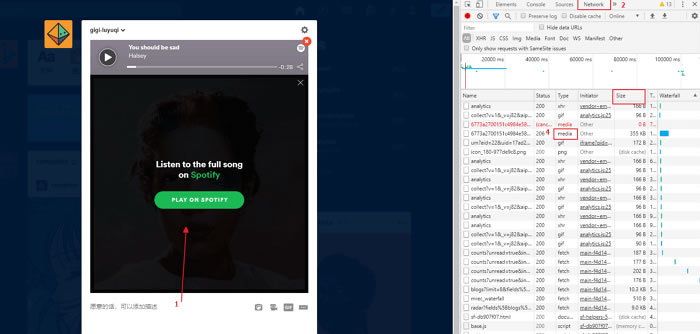
Open Developer Tools:
Right-click on the video and select “Inspect” or press F12 to open the developer tools.
Find the Video URL:
In the developer tools panel, go to the “Network” tab and reload the page. Play the video, and you should see the video file appear in the network list.
Open the Video in a New Tab:
Right-click on the video file in the list and select “Open in new tab.” The video will open in a new browser tab.
Download the Video:
Right-click on the video in the new tab and select “Save video as…” Choose your download location and save the video.
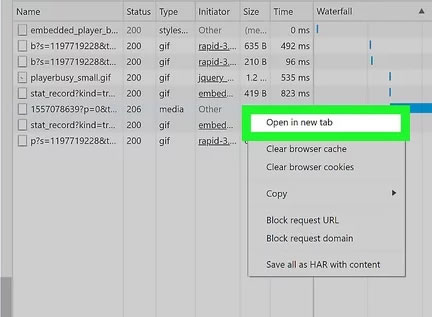
Method 2: Using Third-Party Software
Several third-party software options can download Tumblr videos. Much like Yolo247 app on its own industry, one of the most popular is JDownloader:
Download and Install JDownloader:
Download JDownloader from its official website and install it on your computer.
Copy the Tumblr Video URL:
Copy the URL of the Tumblr post containing the video.
Add the URL to JDownloader:
Open JDownloader and add the copied URL to the software. JDownloader will automatically detect the video file.
Download the Video:
Select the video file and click the download button. JDownloader will download the video to your specified folder.

Downloading Tumblr Content on Mobile Devices
For mobile users, the process of downloading Tumblr photos and videos can be simplified using apps available on iOS and Android.
Method 1: Using Mobile Apps
There are various mobile apps designed specifically for downloading Tumblr content. Two popular options are Tumbloader (Android) and Tyblr (iOS).
Tumbloader (Android):
Download Tumbloader
Install Tumbloader from the Google Play Store.
Open Tumblr and Copy the URL:
Open the Tumblr app, find the post with the video or photo you want to download, and copy the URL.
Paste the URL into Tumbloader:
Open Tumbloader, paste the copied URL, and the app will fetch the media file.
Download the Media:
Click the download button to save the photo or video to your device.
Tyblr (iOS):
Download Tyblr:
Install Tyblr from the App Store.
Log in to Your Tumblr Account:
Open Tyblr and log in using your Tumblr credentials.
Browse and Download:
Use Tyblr to browse Tumblr and download any photos or videos directly to your camera roll.
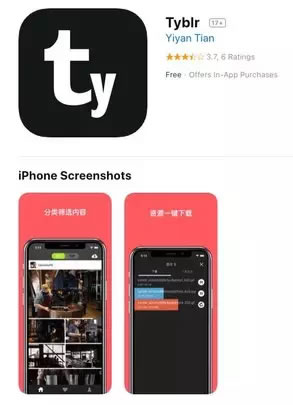
Legal and Ethical Considerations
You should note that: prior to downloading any material from Tumblr, it’s highly important to respect legal and ethical issues
Respect Copyright
Always give credit to the content creators by acknowledging their intellectual property rights. Do not download or redistribute content without seeking permission.
For Personal Use Only
You can use downloaded content for personal use only unless you have express permission from the content creator to use it in any other way
Privacy Considerations
In relation to that, observe privacy of those persons whose content you are downloading. Acknowledge their privacy settings and wishes on how they shared the media.
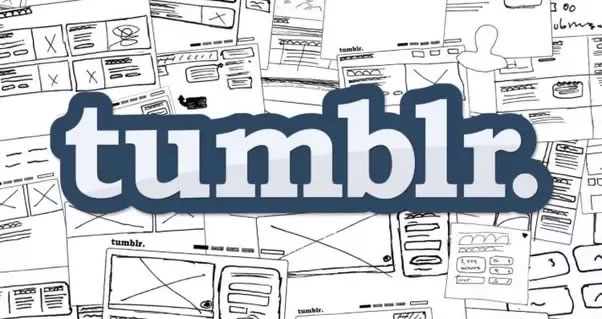
Conclusion
When using correct methods and tools, it is easy to download videos and photos from Tumblr. Depending on whether you are using the web browser’s built in functions, the third party website, desktop software or rather mobile apps there are several ways you can let your favorite Tumblr content be the possession of your device. Always keep in mind that when downloading media from social platforms, it is important for you to respect copyright laws as well as privacy of the content creators. Through this guide, you would be able to watch your favorite Tumblr photos and videos offline whenever you want.