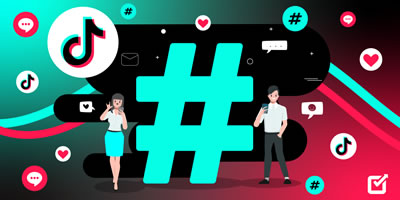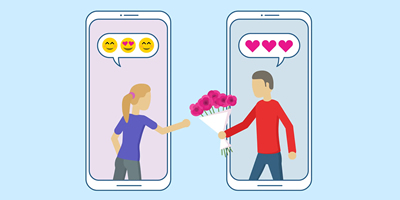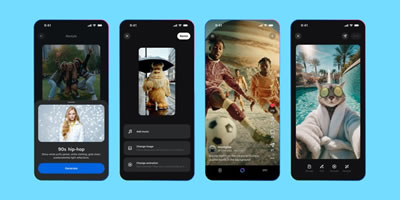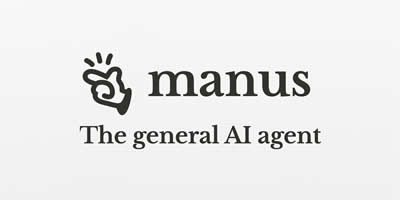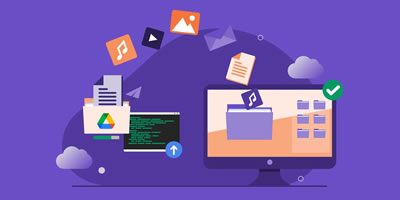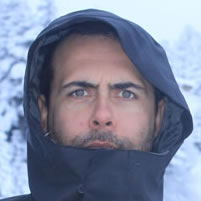Facebook doesn't permit its users to download others' videos. Whether they are feed videos, reels, stories, or any other type of video, users can only save them on Facebook. However, they cannot watch those videos offline. That's a big issue with Facebook and many other platforms.
But don't worry; downloading videos from Facebook or any other platform isn't impossible. It is a very simple and effortless task.
So, why save videos on Facebook or use the screen recording method? Download them to your device and watch them whenever and wherever you want.
Let's learn how to download Facebook videos, reels, and stories without hassle. But before that, look at the best method to download videos from social networking platforms!
Use Web-Based Video Downloaders
Although there are several ways to download videos from different online platforms, they all have some issues. For instance, some ways are expensive, as people have to pay to download videos. Some are frustrating, as users need to watch several annoying ads before initiating the downloading process. And many are not feasible for everyone as those ways only support one kind of device.
However, when we talk about web-based video downloading tools, they are much better than other alternatives. They are free, don't show many ads, and support all devices and browsers. That's why most people who want to download videos from multiple social networking platforms frequently prefer this method.
More importantly, with web-based Facebook video downloaders, you can download any video you want. No matter whether you want to download reels, stories, feed videos, or even live-streamed videos, these downloaders are always there to help.
Now let's look at how you can directly save any kind of video from Facebook to your device using web-based downloaders.
How to Download Facebook Feed Videos?
Many Facebook videos are very entertaining and captivating. People want to save them on their devices to watch them offline or share them with their fellows.
However, due to various reasons, Facebook doesn't allow direct downloading. You don't need to worry if you have an online Fb video downloader at your side.
To download a Facebook feed video, press the share button first. After that, click on the "copy link" button. Once the link is copied, half of your work is done. Now you need to open a reliable Facebook video downloader online and follow the easy and quick steps. Your video will be downloaded within a few moments (depending on the internet speed and video size).
Although all video downloaders have different button names and steps to download Facebook videos, they have one thing in common: they are easy to use.
How to Download Facebook Reels?
Facebook introduced this feature quite late. However, it immediately caught everyone's attention. You would be amazed to know that over 140 billion reels are watched daily on the platform. The numbers indicate that reels are one of the platform's most consumed types of content.
However, only some people just watch reels and swipe up. Many also want to download them. But, they cannot download them due to Facebook's policy. You can again download Facebook reels online using web-based downloaders.
The process of downloading Facebook reels is also simple and quick. Play the reel, press the share button, copy the link, visit the online Facebook reels downloader, and follow the easy steps.
How to Download Facebook Stories?
Sometimes Facebook users share very interesting stories on their timelines. However, they only get a few views as they automatically get deleted after 24 hours.
In those 24 hours, if you see the story and want to download it, use a Facebook story downloader.
However, if you want to download Facebook stories, you have to first click on the three dots that appear in the top right corner; after that, click or tap "share this story," then you will see four different options, including Share now, edit and share to your story, send to friends, and copy link. Here you have to select the copy link option again.
Once the link is copied, the following steps are as mentioned above. So, next time you like a story, wait to ask the person to send it to you. Instead, download it yourself within a few moments.
Things Required to Download a Video from Facebook
Here are the four main things you need to get videos from Facebook:
* Stable Internet Connection
No matter what method you use to download data, if the internet connection isn't stable, you will need help downloading even a single story, let alone full videos.
That's why you must check the internet connection before downloading videos. If the internet connection is slow or unstable, downloading may take a lot of time.
* Video Link
As you may already know, video downloaders, whether online apps or web-based downloaders, always recognize and fetch videos using their live links. That's why you must get the video link whenever you want to download videos from Facebook. Otherwise, you won't be able to download them.
* Storage Space
Storage space is another crucial thing you need to download Facebook videos, reels, or stories. If your devices need more space, you won't be able to download even a single video to your device. If you have storage issues, delete or compress some files before downloading a video. Otherwise, you may need help downloading them or compromise on video quality.
* Compatible Device
Compatibility isn't an issue when you use a web-based Facebook video downloader, as they all support a wide range of devices. However, if you use any other video downloading method, you must use a compatible device. Moreover, you should also find out whether your device supports the video format.
Conclusion
Downloading videos these days is comparatively more accessible than ever. For that purpose, you don't need to install any software program, application, or extension to your device. Instead, visit an online video downloader platform and follow easy, quick steps. Within a few moments, the video will be downloaded to your device.
Last updated on